
 |
|
 |

 |
|
 |
| 12-30-2015, 01:54 PM | #1 |
|
Lord Scrip

1812
Rep 3,013
Posts
Drives: 2011 M3 Coupe
Join Date: Jan 2012
Location: LA,Ca
|
Combox WinKFP flash issues
Anyone know what files are used in WinKFP to flash a combox part#9257160 for a 2011 E92 M3? I have currently tried using Zusb 9257165 with cbx3610.prg but the flash fails and does not finish. I'm using an icom to flash. I have no problems updating ANY other ECU's. Just this dam combox.

__________________
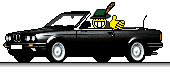 |
| 01-12-2016, 03:47 PM | #2 | |
|
Ballin' out of control.

519
Rep 1,289
Posts |
Quote:
__________________
Alpina B3 Flash/BMS OCC/ER CP/ETS 5/HKS BOV/M3 Control Arms
|
|
|
Appreciate
0
|
| 01-12-2016, 04:25 PM | #3 | ||
|
Lord Scrip

1812
Rep 3,013
Posts
Drives: 2011 M3 Coupe
Join Date: Jan 2012
Location: LA,Ca
|
Quote:
__________________
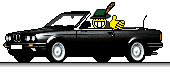 |
||
|
Appreciate
0
|
| 01-12-2016, 05:34 PM | #4 |
|
Ballin' out of control.

519
Rep 1,289
Posts |
If it responds to the INPA identification script, that means the boot loader is alive at least.
When you flashed ZB 9257165, did you have UIF write enabled?
__________________
Alpina B3 Flash/BMS OCC/ER CP/ETS 5/HKS BOV/M3 Control Arms
|
|
Appreciate
0
|
| 01-12-2016, 08:03 PM | #5 |
|
Lord Scrip

1812
Rep 3,013
Posts
Drives: 2011 M3 Coupe
Join Date: Jan 2012
Location: LA,Ca
|
Yes and no, I've tried both. I have a battery charger on.....I'm using an icom that I've flashed every.....yes EVERY ECU with, except CIC and Combox. I have all datens for E89 45-55. I really have no idea why this thing is fighting me. I wonder if it's because the newest combox version and firmware which was never used in an E92. In fact I was able to flash my TCU and Ulf2hi via icom to put them back in. I bricked them months ago with my KD-can cable, which is why I figured I'd upgrade to combox. Problem is the combox never worked. The only command I can do from NCSExpert is SG_Reset. All other commands produce errors. This lead me to thinking they sent me one with no firmware but I cannot load it.
__________________
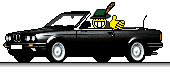 |
|
Appreciate
0
|
| 01-12-2016, 08:22 PM | #6 | |
|
Ballin' out of control.

519
Rep 1,289
Posts |
Quote:
__________________
Alpina B3 Flash/BMS OCC/ER CP/ETS 5/HKS BOV/M3 Control Arms
|
|
|
Appreciate
0
|
| 01-12-2016, 08:30 PM | #7 | ||
|
Lord Scrip

1812
Rep 3,013
Posts
Drives: 2011 M3 Coupe
Join Date: Jan 2012
Location: LA,Ca
|
Quote:
__________________
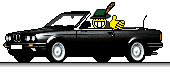 |
||
|
Appreciate
0
|
| 01-13-2016, 03:21 PM | #8 |
|
Ballin' out of control.

519
Rep 1,289
Posts |
Yup, ulf2hi is on the MOST bus as well.
__________________
Alpina B3 Flash/BMS OCC/ER CP/ETS 5/HKS BOV/M3 Control Arms
|
|
Appreciate
0
|
| 01-13-2016, 07:44 PM | #9 |
|
Lord Scrip

1812
Rep 3,013
Posts
Drives: 2011 M3 Coupe
Join Date: Jan 2012
Location: LA,Ca
|
Well I know that. I thought you meant I had issues with the MOST icom b device. I know ulf2hi is on most and I know combox is. ....it replaces the other. If there was a problem on the MOST ring in my car.....i'd have no music and many devices down. That is not the issue, the issue is the files used to flash the module. Specifically the NAAB file. I have so many under CBX36 that I have no clue which is for my car.
__________________
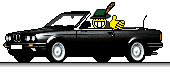 |
|
Appreciate
0
|
| 04-06-2016, 10:51 AM | #10 |
|
Lord Scrip

1812
Rep 3,013
Posts
Drives: 2011 M3 Coupe
Join Date: Jan 2012
Location: LA,Ca
|
Update.....this combox was shipped bad. Since this I have purchased a new combox and it worked when hooked up first time.
__________________
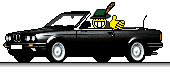 |
|
Appreciate
0
|
| 06-30-2016, 04:01 AM | #11 |
|
New Member
0
Rep 10
Posts |
Hi guys,
I have retrofited combox to my e91, and works perfect till I import 9C. BT and USB function was OK, but connected drive not works, so I decide to flash combox with winKFP. before I updated car with ISTAP to daten 58, but I cant update combox, because my car is 2009, so I chose winKFP. I used ZB 9257165 acording INPA, flashing start and goes smooth till 100% Than i got error: switching programming mode failed 00CBX36_10, DIAGNOSE_MODE (ECUPM): ERROR_ECU_SECURITY_ACCESS_DENIED  as well as Flash download failed 00CBX36_10, FLASH_SCHREIBEN (...): ERROR_DLL_SEND_SEGMENT  Im using ICOM ABC clone, which works perfect with ISTAP and other tools. Power supply 50A on 14.3V. |
|
Appreciate
0
|
| 06-30-2016, 10:36 AM | #12 | |
|
Lord Scrip

1812
Rep 3,013
Posts
Drives: 2011 M3 Coupe
Join Date: Jan 2012
Location: LA,Ca
|
Quote:
__________________
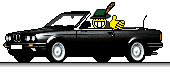 |
|
|
Appreciate
0
|
| 07-01-2016, 03:22 AM | #13 | |
|
New Member
0
Rep 10
Posts |
Quote:
No I have Programmed and coded my combox and it works.  |
|
|
Appreciate
0
|
| 07-01-2016, 10:09 AM | #14 | ||
|
Lord Scrip

1812
Rep 3,013
Posts
Drives: 2011 M3 Coupe
Join Date: Jan 2012
Location: LA,Ca
|
Quote:
__________________
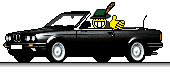 |
||
|
Appreciate
0
|
| 11-05-2017, 06:06 AM | #15 | |
|
Private First Class
 20
Rep 105
Posts |
Quote:
[Configuration] Interface = REMOTE:MOST_ASYNC_ab625 or use ''Easy Connect'' GUI, same way to send to the ''Remote.ini'' the right protocol. And bolt = ; at the beginning the lines about TCP. |
|
|
Appreciate
0
|
| 05-01-2023, 09:14 AM | #16 |
|
Dr. BK 2010 E92 328i
8
Rep 20
Posts |
Not to revive an old thread but this sure helped me out. There is just no reason to even attempt the Combox flash with KDCAN or even regular ICOM. It took almost 2 hours to complete using those and it still failed. Using the settings listed above with easy connect and setting the ICOM for MOST use, the flash took just 5 minutes and worked perfectly.
So I am recommending using MOST for the flash and well if you have ICOM ABC then fine.
__________________
Dr. BK
2012 335i F30 Previous E92 325i |
|
Appreciate
0
|
Post Reply |
| Bookmarks |
|
|