
 |
|
 |

 |
|
 |
| 03-21-2020, 03:42 PM | #1 |
|
New Member
1
Rep 12
Posts |
WINKFP settings/ini options
What boxes on the left should i use for each module when updating via WINKFP. Also does all the UIF boxes need to be selected as well if i want the UIF updated?
  |
| 07-12-2020, 09:14 PM | #2 |
|
Lord Scrip

1812
Rep 3,013
Posts
Drives: 2011 M3 Coupe
Join Date: Jan 2012
Location: LA,Ca
|
Most INPA setups are good out of the box. There is a comport setting for the device used and you need to change latency to 1. In windows you do this from device manager once you've plugged the cable into your PC or laptop.
__________________
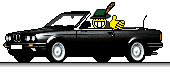 |
|
Appreciate
0
|
Post Reply |
| Bookmarks |
|
|