
 |
|
 |

 |
|
 |
| 07-25-2017, 06:20 PM | #1 |
|
Private First Class
 24
Rep 124
Posts |
how to create playlists on usb flash drive
ive searched everywhere and cant find a way to do this...
ive decided to switch to flash drive since my ipod wire keeps cutting out and they are 80 bucks to replace. I have a flash drive so why not use that, i plug the drive into my mac create a couple folders titled the same as my playlists then highlight and drag all my songs to the correct folders and when i plug it into the center console usb port the songs wont come up in the playlist folder, i am able to find them in the directory but everything is out of order  |
| 07-26-2017, 08:13 AM | #2 |
|
Private First Class
 38
Rep 109
Posts
Drives: E92 Space Gray, Fox Red 6MT
Join Date: Feb 2016
Location: TX
|
SUbscribed! Just bought a 32gb flash drive to complete my maps update and can think of no better use.
Are you able to play the music at all? Using MP3 format?
__________________
2013.99 E92 | 6MT | ZCP | Macht Schnell Underdrive Pulleys | BPM Sport Stage II Tune | RPI Scoops | AFE Elite Stage 2 Pro5R Intake | ESS X-pipe HFC | UUC Corsa Exhaust | Hardwire V1 |
|
Appreciate
0
|
| 07-26-2017, 03:45 PM | #3 | |
|
Private First Class
 24
Rep 124
Posts |
Quote:
|
|
|
Appreciate
0
|
| 07-26-2017, 04:00 PM | #4 |
|
Banned

4181
Rep 1,867
Posts |
What I did is to first convert all the music files into mp3 files. Using iTunes, I added album covers (if you're into that), and made sure that the all of the songs on that disc opened up for that disc. You may have to copy/paste album titles, authors etc so that all the songs appear on the correct album title. When opening up your iTunes media, copy the songs from each file (I did not use the folder, but rather I opened up each folder), and transfer them directly onto your USB media. Your car's computer will sort them out, and open them up. Then if you want to go to a particular album, artist, etc, you just hit PLAY, and all of the songs on that title will play. Do not hesitate to ask for clarification.
|
|
Appreciate
1
M3NACE9023.50 |
| 07-27-2017, 03:42 PM | #6 | |
|
Private First Class
 24
Rep 124
Posts |
Quote:
|
|
|
Appreciate
0
|
| 07-27-2017, 06:01 PM | #7 | ||
|
Lord Scrip

1813
Rep 3,013
Posts
Drives: 2011 M3 Coupe
Join Date: Jan 2012
Location: LA,Ca
|
Quote:
__________________
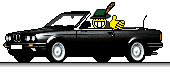 |
||
|
Appreciate
0
|
| 08-01-2017, 10:27 AM | #8 |
|
Tinkerer

83
Rep 532
Posts |
All I did was create a load of dir's (playlist1,,, playlis2 etc) in the root dir and then fill them with the songs required
you can also call the dir's anything you want (rock01, easy, rock02 etc). then in media, select the correct usb and then select folder (as in playlist), and it will start at the first song in that folder.
__________________
2014 F25 X3 335d M-Sport:
 |
|
Appreciate
0
|
| 08-23-2017, 04:38 PM | #9 | |
|
Private First Class
 24
Rep 124
Posts |
Quote:
|
|
|
Appreciate
0
|
| 08-23-2017, 11:24 PM | #10 | ||
|
Lord Scrip

1813
Rep 3,013
Posts
Drives: 2011 M3 Coupe
Join Date: Jan 2012
Location: LA,Ca
|
Quote:
__________________
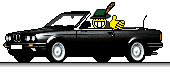 |
||
|
Appreciate
0
|
| 08-24-2017, 05:50 AM | #11 | |||
|
Private First Class
 24
Rep 124
Posts |
Quote:
|
|||
|
Appreciate
0
|
| 08-24-2017, 08:23 AM | #12 | |
|
Banned

4181
Rep 1,867
Posts |
Quote:
 |
|
|
Appreciate
0
|
| 08-24-2017, 12:17 PM | #13 | ||
|
Lord Scrip

1813
Rep 3,013
Posts
Drives: 2011 M3 Coupe
Join Date: Jan 2012
Location: LA,Ca
|
Quote:
__________________
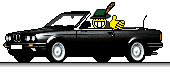 |
||
|
Appreciate
0
|
Post Reply |
| Bookmarks |
|
|