
 |
|
 |

 |
|
 |
| 01-08-2024, 03:25 PM | #1674 | |
|
First Lieutenant
  132
Rep 332
Posts |
Quote:
Note there is a difference between e90 and e92 https://www.m3post.com/forums/showthread.php?t=428114 These are set in the factory system, not in the mr12volt. I used these settings, and left the mr12volt flat.
__________________
-Thumbie
2011 Jerez E90 M3 6-speed Competition Package |
|
|
Appreciate
0
|
| 01-08-2024, 10:59 PM | #1675 |
|
ASH

3
Rep 14
Posts |
Is anyone else having issues accessing the Factory Mode? Iím putting in the password Ď688612í but when I hit Ok nothing happens. It does the animation of clicking the button but no messages or new screens pop up. Any help would be appreciated thanks!
|
|
Appreciate
0
|
| 01-09-2024, 02:28 PM | #1676 | |
|
Lieutenant
   432
Rep 445
Posts |
Quote:
|
|
|
Appreciate
1
Thumbie132.00 |
| 01-09-2024, 02:39 PM | #1677 |
|
Major
 
1816
Rep 1,250
Posts
Drives: 2009 E92 M3 Dakar Yellow II
Join Date: Oct 2021
Location: Edmonds, WA
|
I used Maleks settings and just left the Mr12Volt eq flat. Iím too deaf to reinvent the wheel but I do appreciate the improved and noticeable changes with Maleks tweaks.
|
|
Appreciate
1
Thumbie132.00 |
| 01-10-2024, 01:02 PM | #1678 |
|
Second Lieutenant
 40
Rep 211
Posts |
I also had this issue. Anyone able to shed info about this?
__________________
AW E92 M3 DCT /// |
|
Appreciate
0
|
| 01-24-2024, 10:20 AM | #1679 |
|
New Member
2
Rep 5
Posts |
I'm one of the ones having issues with their CarPlay device playing a high pitched noise and no sound until I switch to radio and back to CD.
Mr12Volt support told me I should remove and reconnect the device, sadly there's still no improvement. Now I think might be on to something: I've installed the Mr12Volt box myself before hiring someone to do the CDC coding for me. He had trouble reaching the CIC control unit with NCSExpert so he had to use NCS Dummy for the coding. In the meanwhile I purchased an OBD cable and windows laptop myself and connected it to my car last week. I tried to do the coding of the voice activation feature and couldn't connect to my car. I watched many hours of tutorials, thinking I have a wrong configuration, still no luck. That's when I tried to connect to a different control unit for fun. And it worked. I can connect to every control unit in my car besides CIC, because it is now connected to the Mr12Volt unit. tl;dr: Is the wrong order of installation and the use of NCS Dummy for coding instead of NCSExpert the reason my Mr12Volt device is behaving like this? |
|
Appreciate
0
|
| 01-24-2024, 01:25 PM | #1680 |
|
Brigadier General
 
1475
Rep 3,040
Posts |
Factory Mode settings are disabled for the end-user now.
__________________
INSTAGRAM: GORDON.M3
North American Mr12Volt Carplay/Android Auto Distributor DINAN | EVOSPORT | VAC | ARP | RD SPORT | NEEZ | EIBACH | CSF | IND | BILSTEIN | KLASSEN | BREMBO | ENDLESS | BBS | BPM SPORT | PROJECT MU | EVENTURI |
|
Appreciate
0
|
| 01-26-2024, 02:16 AM | #1681 | |
|
Registered
0
Rep 2
Posts |
Quote:
They sent me the newer version with oem mic support and just like you the echo appears after a couple of minutes into the call. Also the callers reported low volume of my voice with the oem mic solution. Im still in contact with the support and check if they have any solution. Interstingly im having this issue in my audi a6 c7 so it is not only a bmw specific problem. |
|
|
Appreciate
0
|
| 01-26-2024, 02:21 AM | #1682 | |
|
Registered
0
Rep 2
Posts |
Quote:
microphone echo still appears after a couple of minutes into the call. |
|
|
Appreciate
0
|
| 01-29-2024, 11:30 AM | #1683 |
|
First Lieutenant
  132
Rep 332
Posts |
Do you have the new unit (the green one)?
__________________
-Thumbie
2011 Jerez E90 M3 6-speed Competition Package |
|
Appreciate
0
|
| 01-29-2024, 01:45 PM | #1684 |
|
New Member
3
Rep 7
Posts |
My LVDS Cable is extremely short, I can't pull it any longer.
I don't know why it's suddenly so short. What can I do? I need that for the original iDrive CCC system. please help me Here is a video: Last edited by hirequar; 01-29-2024 at 07:31 PM.. |
|
Appreciate
0
|
| 01-29-2024, 08:48 PM | #1685 | |
|
Brigadier General
 
1475
Rep 3,040
Posts |
Quote:
if you have patience with the cable you can completely remove it, its just stuck on something if you wiggle it left and right slowly it would move freely.
__________________
INSTAGRAM: GORDON.M3
North American Mr12Volt Carplay/Android Auto Distributor DINAN | EVOSPORT | VAC | ARP | RD SPORT | NEEZ | EIBACH | CSF | IND | BILSTEIN | KLASSEN | BREMBO | ENDLESS | BBS | BPM SPORT | PROJECT MU | EVENTURI |
|
|
Appreciate
0
|
| 01-30-2024, 06:22 PM | #1686 |
|
New Member
3
Rep 7
Posts |
|
|
Appreciate
0
|
| 01-31-2024, 11:47 AM | #1687 |
|
Brigadier General
 
1475
Rep 3,040
Posts |
if you wiggle it left to right and right to left, you can pull it completely out from the top screen side of the dash. and then you can put it in the bottom of the cavity where the idrive unit and mr12volt sits. That wire does not need to be where the original screen is anymore because it's not necessary to be there. It's used to connect the Mr12volt and CCC together.
__________________
INSTAGRAM: GORDON.M3
North American Mr12Volt Carplay/Android Auto Distributor DINAN | EVOSPORT | VAC | ARP | RD SPORT | NEEZ | EIBACH | CSF | IND | BILSTEIN | KLASSEN | BREMBO | ENDLESS | BBS | BPM SPORT | PROJECT MU | EVENTURI |
|
Appreciate
0
|
| 02-01-2024, 06:01 AM | #1688 |
|
BimmerPost Supporting Vendor
2243
Rep 581
Posts 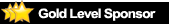 |
We did a video of installing and testing the CICMM to our E92 M3, along with the Induktiv charger which is proving to be a brilliant combo! It's definitely 90% there, way better than not having it but now and then it will do something annoying or you have to reboot it.
__________________
|
|
Appreciate
1
sterile stork375.00 |
| 02-01-2024, 07:30 AM | #1689 | |
|
Brigadier General
 4036
Rep 4,064
Posts |
Quote:

__________________
|
|
|
Appreciate
6
|
| 02-03-2024, 06:30 AM | #1690 |
|
Private First Class
 83
Rep 117
Posts |
Is there a how to in this thread on changing the bootloader screen in the newer model?
I have no idea why they removed the facility from the factory, but would like to change it. |
|
Appreciate
0
|
| 02-04-2024, 09:47 AM | #1691 | |
|
Second Lieutenant
 
166
Rep 219
Posts |
Quote:
A USB stick 16GB or less, FAT32 formatted (or erase a larger USB stick and create an active partition of 16GB or less) Create your own boot up logo: The resolution of screen may vary on different car models, please check for the best resolution that will fit your car The boot image file must be 30kb or less PC users with Windows: Use Windows Painter to save your boot image into a .jpg file, filename must be bootlogo.jpg Then use file manager to remove the file extension .jpg from the file bootleg.jpg If you create the image in Photoshop, make sure the jpeg is output with "baseline encodingĒ Mac users: For Mac users it is important not only to rename the jpg file, but also to go to information and remove suffix. Otherwise it will still be .jpg Changing the boot image: Unzip the update tool in the attachment, you will get two files: update bootlogo Replace the file bootlogo with the new bootlogo you have just created now place these two files into the USB stick Plug the usb stick into the p2000 then go to P2000>Setting>System>Factory>select Reboot Once reboot you should see the new logo created by you bootlogo change Honestly I donít know why they require such low memory storage devices. If you need to update firmware you need an 8 gig micro lol. |
|
|
Appreciate
1
Thumbie132.00 |
| 02-04-2024, 11:58 AM | #1692 |
|
Major
 1206
Rep 1,152
Posts |
Not true. You can use up to a 32GB microSD card for firmware updates:
https://www.mr12volt.com/pages/p2000...ftware-updates The 32GB limit is due to the max (official) size of a FAT32 partition. As a practical example of this limitation in modern computing, the windows UEFI boot loader still has to reside on a fat32 partition, because UEFI cannot boot straight from a NTFS partition. |
|
Appreciate
1
gh0stE92M3166.00 |
| 02-04-2024, 07:39 PM | #1693 |
|
New Member
3
Rep 7
Posts |
Good morning,
I recently connected the Mr12Volt MOST Bus Box to my CCC. The whole thing also works, the original system also works and the controls etc. all work (there is power on it) The seat heating, PDC etc. work. But the air conditioning and heating do not. My windows have also steamed up since then because the heating doesn't work. I never had any problems with this before. No warm air comes out of the front at all. Even if I set it to 28įC, everything is running at maximum, set to red and the control dial to I (engine is warm), cold air even comes out of the back. The snowflake (symbol) and automatic is on. You can also clearly hear the ventilation. I have also completely removed and reinstalled everything again, but this has not helped. I've had the problem since the installation. The climate control panel and all other cables are connected. 3 cables are plugged into the air conditioning control unit (without these there is no power, but I have it), one flat thin one to plug in and 2 others with levers. I have attached the error memory. There are a lot of errors. I also looked in the passenger footwell, nothing is loose there. You only disconnect one cable there for the small light bulb. I wonder what that could be now? Last edited by hirequar; 02-04-2024 at 09:46 PM.. |
|
Appreciate
0
|
| 02-04-2024, 11:52 PM | #1694 | |
|
Major
 1206
Rep 1,152
Posts |
Quote:
One of the cables going to the climate control interface is either not connected properly or damaged. This is the only part of the climate control system that is touched during the install process and would explain the symptoms. |
|
Post Reply |
| Bookmarks |
|
|