
 |
|
 |

 |
|
 |
| 08-31-2007, 04:46 PM | #3 |
|
Major General
  
160
Rep 5,271
Posts |
If they are pics from another site or thread...you can add the address like this...
[ IMG]http://.testphoto.jpg[/IMG ] (no spaces between brackets and word IMG--had to put space in so you could see it) If they are your own pics on your computer...you can scroll down on the page where you are writing a reply and look for "manage attachments" button. You can then upload some pics (as long as they meet the size limitations). Once they are uploaded ....then just hit "submit reply".
__________________
2006 330i | Black Sapphire Metallic | Step Auto | Navi with iDr | Sports Pkg |OEM Rear Spoiler | 3M CS35 Tint | H&R Sport Springs | Koni Yellows | Advan RS Racing Hypersilver: 19x9 et22 19x10 et20
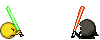 |
|
Appreciate
0
|
| 08-31-2007, 04:47 PM | #4 | |
|
Banned

330
Rep 1,134
Posts |
Quote:
|
|
|
Appreciate
0
|
| 08-31-2007, 08:02 PM | #5 |
|
AC

95
Rep 2,387
Posts |
1. Take a picture.
2. Go to your friendly photo dealer and have them develop your photo. 3. Buy a picture frame. 4. Put your photo inside the frame. 5. Nail the picture frame on the favorite wall of your home.
__________________
Your Supreme Leader
|
|
Appreciate
0
|
| 09-01-2007, 11:44 AM | #6 |
|
Major
 76
Rep 1,292
Posts |
Go to a picture hosting web site like http://imageshack.us/
Upload the photo to the pic hosting site and you will be presented with a screen something like this.  Copy the link (I pointed to the correct one on this screen) and paste it into your forum message. This will give you an inline image on this forum and most others. |
|
Appreciate
0
|
| 09-01-2007, 03:20 PM | #7 |
|
Deny everything

217
Rep 11,378
Posts
Drives: 2006 330i; 2015 X6, S1000RR
Join Date: Apr 2006
Location: Beautiful MD
|
Here you go Nicolas.
http://www.e90post.com/forums/showthread.php?t=26089
__________________
I need a drink   |
|
Appreciate
0
|
Post Reply |
| Bookmarks |
|
|