
 |
|
 |

 |
|
 |
| 03-17-2009, 10:29 PM | #1 |
|
Private First Class
 23
Rep 142
Posts |
IPOD help!
Recently I upgraded my Apple software for my IPOD to 8.1. Got into my M (w/08 iDrive) and the plugged in the IPOD to the adapter and it worked fine for 20 min drive. Car sat for about 2 hours while I coached and when I got back in I got a "Loading" message and I havent been able to use my IPOD in the car since.
Took it to BMW.. they plugged my IPOD into a 2008 335 and it worked fine. I plugged my brothers and other friends IPODs into my car and they all work fine! The tech even upgraded his IPOD to version 8.1 and his still worked in my car. I noticed that when I plug my Ipod into the adapter my Ipod says "ok to disconnect" but it remains on pause. Everyone is dumbfounded! Any of you have this issue?! Thanks! Mike
__________________
E90 M3 | Jerez Black | Black Novillo | Carbon | All options but sun shades
 Mods: Gintani CB | Dinan Intake | Evo Pulley | HRE P40's | Eibach Springs | MS spacers | Matte grills | GP Thunder 7500 | Venture Clear bra  |
| 03-18-2009, 07:51 PM | #2 |
|
Second Lieutenant
 
23
Rep 201
Posts |
The first thing I would try would be to "reset" your iPod through iTunes. It will completely wipe it out, reformat it and re-sync it. That should do it.
__________________
Bob ///Margolis
2013 335i xDrive – 6-speed, AW, M Sport Line, Cold Weather, Dymanic Handling, Premium, Technology, 403M, Black Grills, Carbon Caps, Performance Exhaust |
|
Appreciate
0
|
| 03-29-2009, 04:08 PM | #3 |
|
Private First Class
 23
Rep 142
Posts |
Update:
So I did try resetting/restoring my 2nd generation Nano (via iTunes) and it still did not work. I went out and bought a new iPod.. 3rd generation! Used it in the car 4 times..and it worked seamlessly. THEN.. and on my way home again today it is doing the EXACT same thing and will not play and I get the same "loading" message.
Going to BMW for them to play. Very annoyed. Stay tuned... but it doesn't sound like anyone else has this problem! Ha!
__________________
E90 M3 | Jerez Black | Black Novillo | Carbon | All options but sun shades
 Mods: Gintani CB | Dinan Intake | Evo Pulley | HRE P40's | Eibach Springs | MS spacers | Matte grills | GP Thunder 7500 | Venture Clear bra  |
|
Appreciate
0
|
| 04-09-2009, 12:44 PM | #4 |
|
Private
 8
Rep 99
Posts |
Mine does this as well. 50% of the time, when the car is turned on it, the iPod does not load. If I unplug the usb cable from the car and then immediately plug it back in, its starts working again. It worked perfectly when I got the car.
__________________
2015 Austin Yellow M4
2014 McLaren 12C Spider 1969 Porsche 912 Targa |
|
Appreciate
0
|
| 04-28-2009, 08:47 PM | #5 |
|
New Member
17
Rep 21
Posts |
I have been experiencing these symptoms this week all of a sudden as well. Any solution?
|
|
Appreciate
0
|
| 04-28-2009, 09:10 PM | #6 |
|
BimmerPost Supporting Vendor

8115
Rep 18,808
Posts 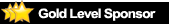
Drives: BMW
Join Date: Nov 2005
Location: Anaheim, CA
|
Try setting periodic alarm reminders spaced 8-12 hours apart to see if this cures the issue.
__________________
Tom G. | european auto source (eas)
email: tom@europeanautosource.com · web: https://europeanautosource.com· tel 866.669.0705 · ca: 714.369.8524 x22 GET DAILY UPDATES ON OUR BLOG · FACEBOOK · YOUTUBE · FLICKR · INSTAGRAM |
|
Appreciate
0
|
| 05-05-2009, 06:38 PM | #7 |
|
Major General
  
152
Rep 5,124
Posts |
Thought that I might contribute here...my car was just diagnosed with a defective USB hub. Although my iPod was connected, the iDrive just said "not connected" next to the little USB symbol on the display. I had the tech take a look while he was updating my maps, and the diagnostic test that he ran proved that it was in fact defective. he said he's seen 6 others like that in the last couple months.
i know that my problem isn't exactly like what you are describing, but i wonder if there is a bigger issue at hand...
__________________
|
|
Appreciate
0
|
Post Reply |
| Bookmarks |
|
|