
 |
|
 |

 |
|
 |
| 11-28-2008, 08:52 PM | #1 |
|
Colonel
 1110
Rep 2,007
Posts |
IPOD/IDRIVE Question
Does anyone know...
Lets say I select "artists" on my Ipod through my I-drive. I have a huge music library and there are hundreds if not thousands of artists listed alphabetically. How can I get to "sting" for example without going through all the a's, b's, c's... etc? Thanks |
| 11-28-2008, 10:13 PM | #2 |
|
First Lieutenant
  
15
Rep 361
Posts |
it s/b be pretty easy to find how to search thru artists by selecting Sting with the rotary wheel... it works very well. We didn't even have to read the manual... my 15 yr old figured it out while I was driving.
|
|
Appreciate
0
|
| 11-29-2008, 08:14 AM | #3 |
|
Colonel
 1110
Rep 2,007
Posts |
Obviously you spin the I-drive controller, but when you have to spin past hundreds of artists, it takes a long time... all the while your not watching the road.
 On the ipod, when you start passing all the a's, and b's the device recognizes that you want to go ahead and turns to the alphabet, allowing you to quickly move through the list to the artist you are looking for. |
|
Appreciate
0
|
| 11-29-2008, 10:38 AM | #4 |
|
First Lieutenant
  
15
Rep 361
Posts |
obviously you don't want to scroll A-Z... but instead you can search for an artist using the efficient search function which uses the idrive jog wheel to scroll through the alphabet, narrowing down the artist selections, just like the iTunes desktop. I've done it several times.
|
|
Appreciate
0
|
| 11-29-2008, 04:45 PM | #6 |
|
BimmerPost Supporting Vendor

8209
Rep 18,823
Posts 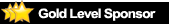
Drives: BMW
Join Date: Nov 2005
Location: Anaheim, CA
|
Use Playlists, this is your quickest way to finding your music.
__________________
Tom G. | european auto source (eas)
email: tom@europeanautosource.com · web: https://europeanautosource.com· tel 866.669.0705 · ca: 714.369.8524 x22 GET DAILY UPDATES ON OUR BLOG · FACEBOOK · YOUTUBE · FLICKR · INSTAGRAM |
|
Appreciate
0
|
| 11-29-2008, 09:16 PM | #8 |
|
Major General
  
687
Rep 6,845
Posts
Drives: 2018 Audi RS5 coupe
Join Date: Jul 2008
Location: Reston, VA
|
i've never been able to read my playlists
tried pls and m3u tried with winamp an with windows media player they're no even read what am i doing wrong? |
|
Appreciate
0
|
| 11-30-2008, 12:16 AM | #9 | |
|
Subscribed

124
Rep 1,179
Posts |
Quote:
 . I don't know about windows media player, etc.. but i make playlist with iTunes on my ipod and it works perfect . I don't know about windows media player, etc.. but i make playlist with iTunes on my ipod and it works perfect |
|
|
Appreciate
0
|
| 12-01-2008, 08:12 AM | #10 |
|
Private First Class
 13
Rep 137
Posts |
Use customised genres. Check my suggestions here.
http://www.m3post.com/forums/showthread.php?t=160183 |
|
Appreciate
0
|
| 12-05-2008, 04:57 PM | #11 |
|
Eight Bimmers and counting

35
Rep 761
Posts |
What year is your car? My first e9x was a 2007, and the iPod interface was S.L.O.W. It wouldn't even load all of my albums or artists -- limit was 250 entries in any category.
My current car is a 2008. The iPod interface is MUCH faster / better. If your system still emulates CDs (CD1, CD2, etc.) then it's the original (slower) system. If it's labeled like your iPod (Playlists, Albums, Genres, etc.), it's the newer, faster one.
__________________
 2014 F10 M5 2014 F10 M5Previously... Threes: '08 E90 M3, '07 E92 335i, Fives: '11 F10 550i, '02 E39 M5, '00 E39 540i/6, '97 E39 528i, '92 E34 525i Others: VW, MBz, Peugeot, Toyota, Olds |
|
Appreciate
0
|
Post Reply |
| Bookmarks |
|
|