
 |
|
 |

 |
|
 |
| 02-06-2010, 01:20 PM | #23 | ||
|
Naval Aviator

589
Rep 674
Posts |
Quote:
 Quote:
__________________
e92 M3 - Interlagos Blue | Fox Red Extended |Carbon Leather
Performance Mods: Alpine Stage II E85; SuperSprint F1s; Cat-less Bomiz X-Pipe; aFe CAI; Bilstein B16s w/EDC; Brembo BBK; AutoSolutions SSK |
||
|
Appreciate
0
|
| 02-06-2010, 01:48 PM | #24 |
|
Private First Class
 29
Rep 164
Posts |
Apparently, I am iTunes incompetent, because I have read & re-read the instructions on the link, but I cannot figure out how to convert it to a ringtone. When I double-click the file it opens in iTunes, but I seem to be unable to import it into the ringtones library. It only shows up in my music library. Argh!
Suggestions?? |
|
Appreciate
0
|
| 02-07-2010, 12:33 PM | #27 |
|
Just call me J.J. McClure

156
Rep 2,834
Posts |
__________________
MODS: Meisterschaft GT Racing Exhaust / BMC Air Filter / UUC SSK & DSSR (Modded)/ RPI Scoops / Passport SRX Hardwired / Custom Wrap 3M Clearbra / 20% Tint / 50% Windshield Tint / Key Hole Delete / Matted Out Accessories / VRS Type II Diffuser / Smoked Reflectors / Euphoria 6K LED Interior Lights / Rear Fog Light Mod / 6000K HID's / 6500K LUX H8 Angel Eyes / RDash License Plate LED Kit / LED Xenon Reverse Lights
"M3 drivers have no friends" 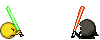 |
|
Appreciate
0
|
| 02-07-2010, 02:52 PM | #28 | |
|
Dog Listener

701
Rep 7,850
Posts |
Quote:
 Linus yes, Mac no.) Linus yes, Mac no.)There's no need to convert it to a ringtone. Download the file to a folder (I have one aptly named "Ringtones"). Right mouse click on the file. Select "open with". Select "Itunes". The file should be in your Ringtones folder in the ITunes Library. Synch and you're done. At least that how it worked for me.  |
|
|
Appreciate
0
|
| 02-07-2010, 09:15 PM | #29 | |
|
Private First Class
 29
Rep 164
Posts |
I'm on a PC
so, yes, I right mouse clicked on the file (saved on my Desktop). I select "open with"......"Itunes". But the file always appears in the "Music" portion of my Itunes "Library". It never appears in my Ringtones folder in my Itunes Library. waaaaahhhhhhhhhhhhh.......why me, God why?   Quote:
|
|
|
Appreciate
0
|
| 02-07-2010, 09:29 PM | #30 | |
|
Dog Listener

701
Rep 7,850
Posts |
Quote:
I found this. Maybe it can be used as a workaround? It's worth a shot. http://www.clivir.com/lessons/show/h...ringtones.html |
|
|
Appreciate
0
|
| 09-08-2011, 10:43 AM | #31 |
|
997TT, X5M
95
Rep 975
Posts |
can't get it to work from my PC to iphone... though this is my work computer and not my normal iTunes computer.
__________________
2007 Porsche 911 Turbo, Previously: 1998 M Roadster, 2011 M3, 2005 M3
|
|
Appreciate
0
|
| 09-08-2011, 10:57 AM | #32 |
|
Commander-In-Chief
2095
Rep 8,908
Posts
Drives: 2023 M2 Coupe, 2020 GLE 450
Join Date: Nov 2005
Location: Lake Oswego, OR
|
You need to sync with your normal computer.
__________________
 Greg Lake Oswego, Oregon, USA 2023 M2 Coupe - Brooklyn Grey/Cognac/CF, 6MT; 2020 MB GLE 450 |
|
Appreciate
0
|
| 09-08-2011, 03:47 PM | #33 |
|
M-Flight Member

37
Rep 1,085
Posts |
Sounds like that ringtone has the ZCP package...my phone is 1cm thinner.
__________________
2011 Le Mans Blue M3// Black extended Novillo w/ Blue Grey Aluminum trim/DCT/ZTP/ZCW/ZPP/ZCP Premium Sound ///Akrapovic Evolution Exhaust
2015 Audi S4 Prestige, Brilliant Black S-tronic 2012 Le Mans Blue 135i M Pkg DCT |
|
Appreciate
0
|
| 09-09-2011, 12:59 AM | #34 |
|
Private
 
9
Rep 55
Posts |
Similar to what happened to some posters, my iTunes would only import the downloaded .mp3 file as music. To make iTunes recognize it as ringtone, I had to convert it to AAC (which produces a .m4a file), copy it somewhere and rename it to .m4r, and import the .m4r file.
I have the latest iTunes on Windows 7. |
|
Appreciate
0
|
Post Reply |
| Bookmarks |
| Thread Tools | Search this Thread |
|
|